Component libraries are brilliant if you want to stay consistent in your design but save time at the same time.
To install a Webflow Component Libray, go to Webflow’s Libraries and then find the component library you wish to install. They’re all free right now. Click on the button in the top right, which says install library. Choose your Webflow project, and then you can start using the component library.
This is super easy to do, but I’ll go more in detail in the steps below and show you visually how to install the Webflow library component and how to use it.
What Is A Webflow Component Library?
A component library, in its essence, is a package of design elements. It can be anything from top bars and headers to sections, footers and hero sections as well.
A component library can be a huge time saviour, but at the same time help you with consistency in your design when you design your Webflow website.
Step 1: Find The Webflow Component Library You Want
The first step you need to do is to define your design style, if you haven’t done that already, by choosing a theme. If you haven’t chosen a theme, then you can see my favourite 12 SaaS themes.
When you have a theme and a Webflow project set up, you have all it requires to install a Webflow Component Library. In all honesty, you don’t need a theme, but it gives you a head start, and there are many free great Webflow templates.
To start, head over to the Webflow Component library. There might not be that many. As I’m writing this article, there are 17, but it keeps growing, and you can contribute as well, which I’ll elaborate on further down the article.
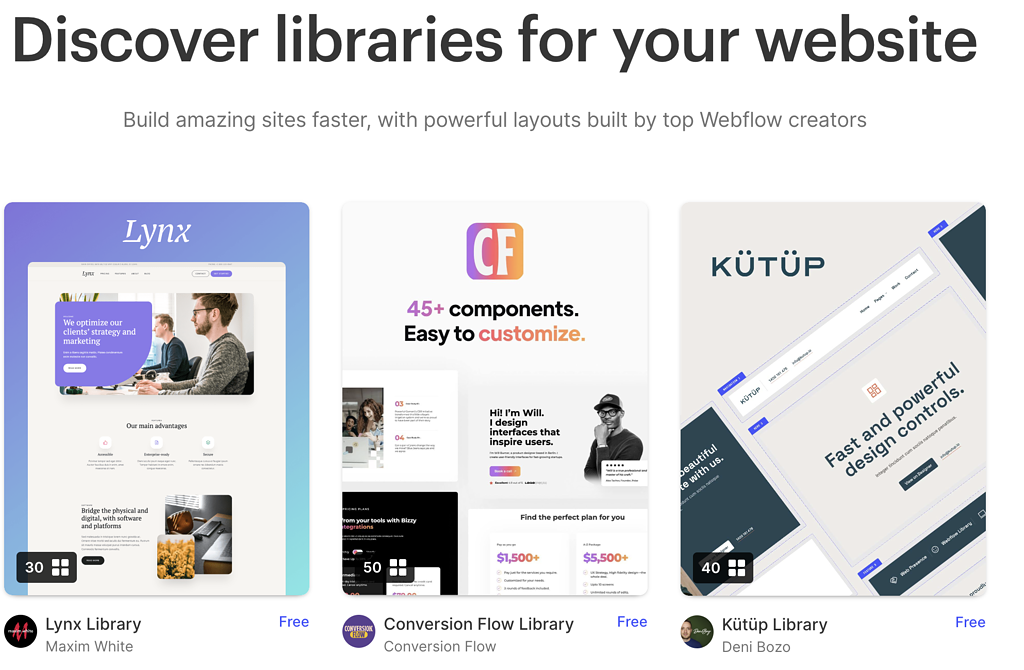
Simply click on the component library you find appealing to your taste or which matches more or less your current Webflow website. When you click on a library, you’ll be able to see all the elements included in the library.
It’s a good idea to go through as many as possible to ensure you pick the best one for your use case.
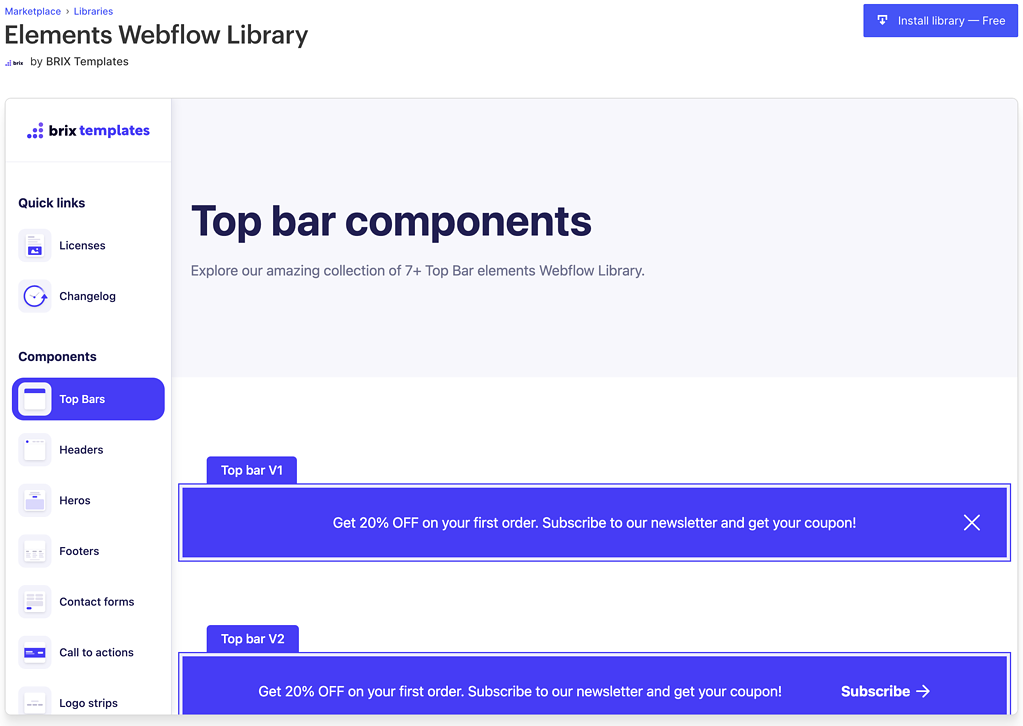
Step 2: Install The Webflow Component Library
When you have found the library you wish to use, after clicking on it, you click on the button in the top right with the text: Install library.
Right now, as I’m writing this article, all the component libraries are free, so you can go ahead and choose any you wish for no cost.
You will see a modal where you must choose the Webflow website to which you want to add the component library. You can add it to as many websites as you wish.
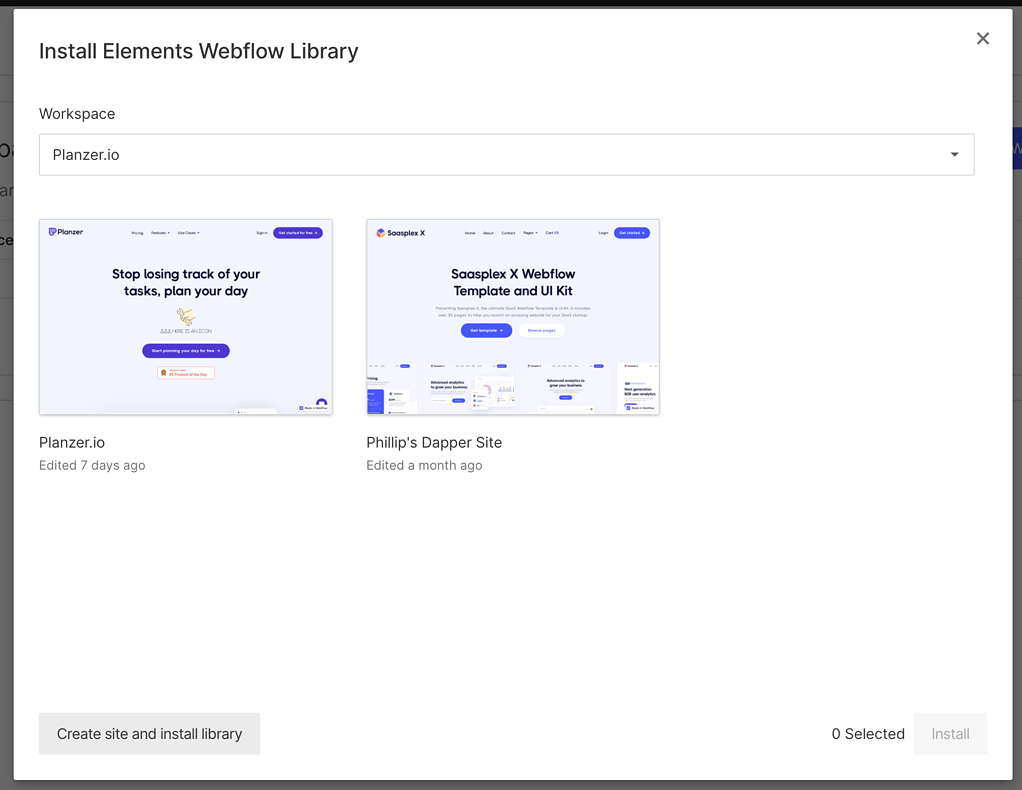
Step 3: Use The Webflow Component Library
Now the initial stuff is over, and you can finally start using the component library you just installed.
I chose to install the component library Alley. So when you go into the designer of your Webflow website, click on the plus icon on the left side.
Next, click on the layout in the top tabs to see all the installed component libraries.
I can see Alley in my Webflow project. So I’ll click on Alley, and then I have access to all my components from the library. Super easy, and now I can start to use them as if they were any type of component.
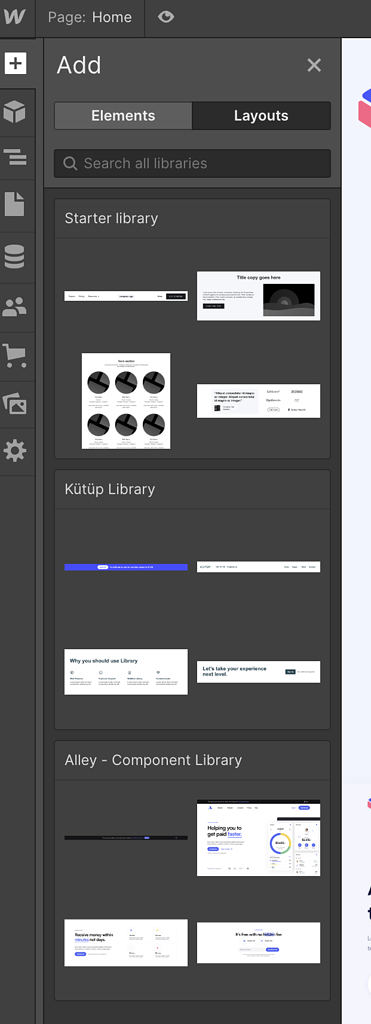
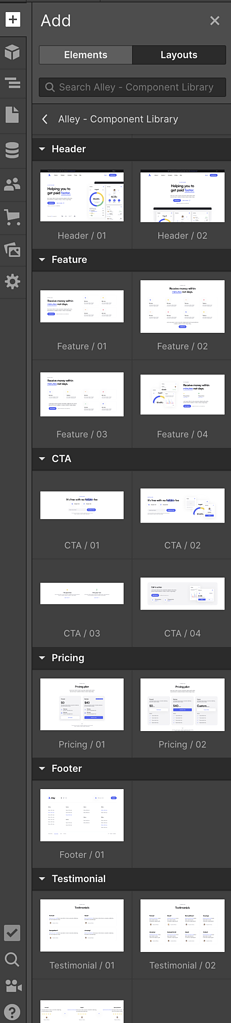
How To Create Your Component Library
If you feel you’re missing a component library and want to share it with others, then you can do this as well.
Sign up for the waiting list, and then when approved, you’ll be able to upload your own component libraries for others to use and, of course, yourself as well.
If you want to see some external Webflow component libraries, I’ve compiled the 7 best Webflow component libraries.
FAQ
How do I add a component library?
Head over to the libraries on Webflow’s website, and then choose the component library you wish to use. Then click on Install the library and choose your Webflow website.
Then go into the designer, click on the plus icon in the left bar, layout and then you can see the component library right there.
How do I start a component library?
You can sign up for the waiting list to share your component library with your peers.
Once approved, then you can submit your component library for you and everyone else to use.






