Webflow is a super interesting no-code platform to build your website, and there are many ways to do it, depending on your budget.
Depending on your situation, a Webflow website costs from $0 to $100 to get started. If you want to do it all yourself and you don’t have a budget, this is possible with their free plan. But if you have just $14 a month, then you can get more functionality.
You can also go all out and hire an expert to build you a custom design for your Webflow website. It all depends on your budget. I will, however, advise you to try a little yourself so you get an idea of Webflow and can make minor changes yourself without having to reach out to a Webflow expert.
The General Webflow Pricing
When you sign up for a Webflow account, you can start for free, but the prices vary a lot depending on your need. For example, if you’re an e-commerce business, your pricing is different than info websites. Likewise, if you’re a larger team or you’re using freelancers, you’ll need a workspace plan.
The workspace pricing only applies if you’re more than one person who wants to work on the Webflow website at the same time. If you’re just one person, then you can ignore that pricing.
Info Website Pricing
So for info websites, the pricing is very simple with 4 plans. Starting for free and going up to $39.
Be aware if you want to use Webflow for blogging or other dynamic CMS items, then you need to upgrade to the CMS plan at $23.
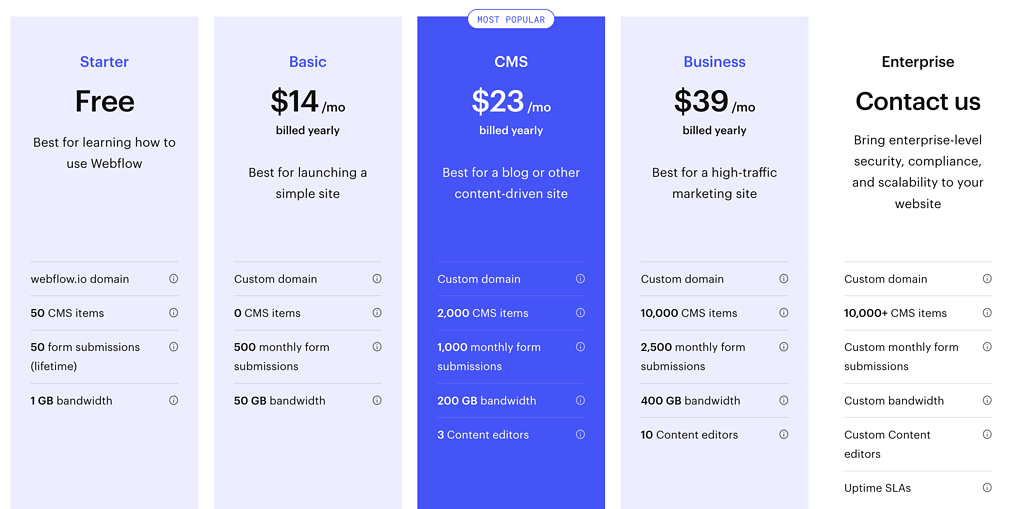
E-commerce Website Pricing
E-commerce websites are heavier and require more functionality to run, which is why they’re priced differently. Though more simple than info websites.
You can choose between 3 plans, and I’ll recommend you start with the cheapest and then scale up as your business is scaling.
If you notice, the last plan is a significant jump in pricing from $74 to $212, so remember to prepare for this as your scale.
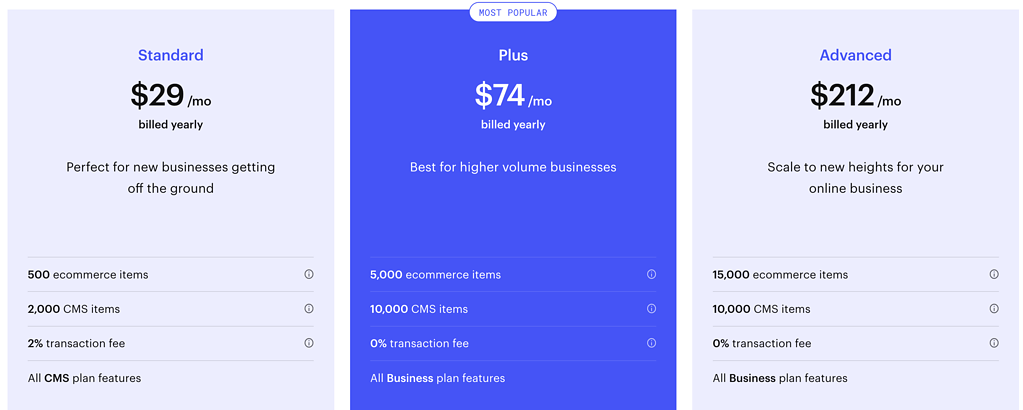
Workspace Pricing In-House
If you’re a team in-house who wants to work on the Webflow website simultaneously, then you will need a Workspace plan, as the default free plan only gives you one login.
This also applies if you want to host more than 2 Webflow websites; you’ll have to upgrade to the core. With the core plan, you also get code export, custom code and more.
If you’re only one person, then you can efficiently run your Webflow website on the starter-free plan.
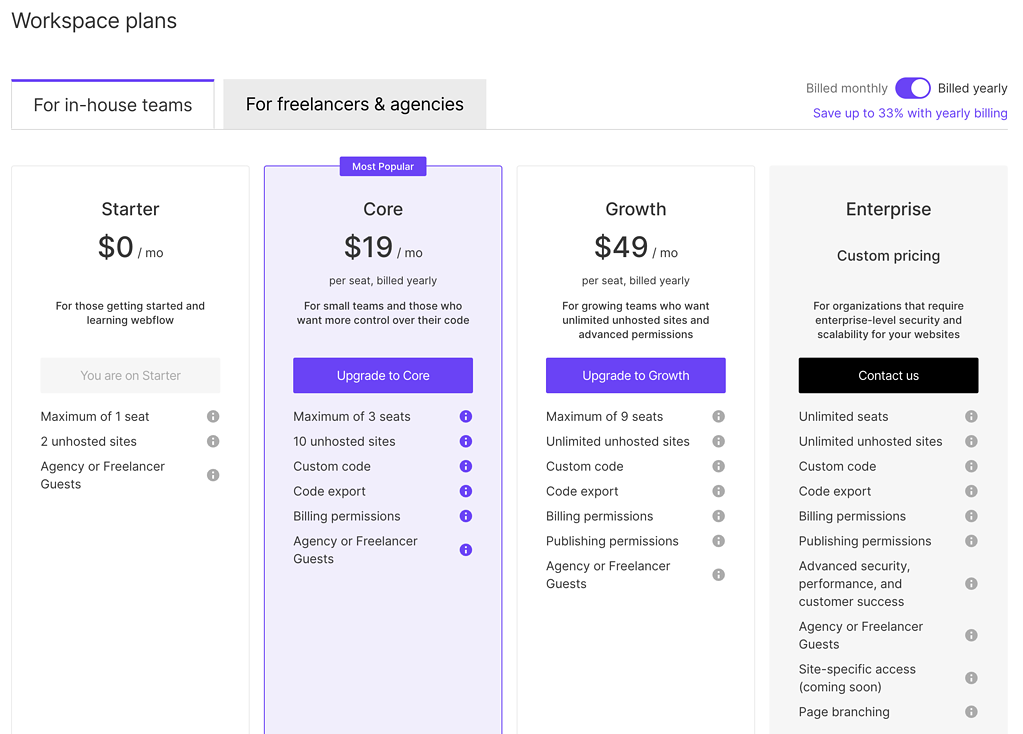
Workspace Pricing Freelancers & Agencies
If you’re a freelancer or agency working on multiple Webflow websites and you want to have one overview, then you’ll need a workspace plan specifically for this need.
They have the freelance plan to begin with, which agencies can use as well as long as you manage less than 10 Webflow websites and requires less than 3 logins.
Otherwise, the agency plan gives you access to manage unlimited Webflow websites with 9 seats.
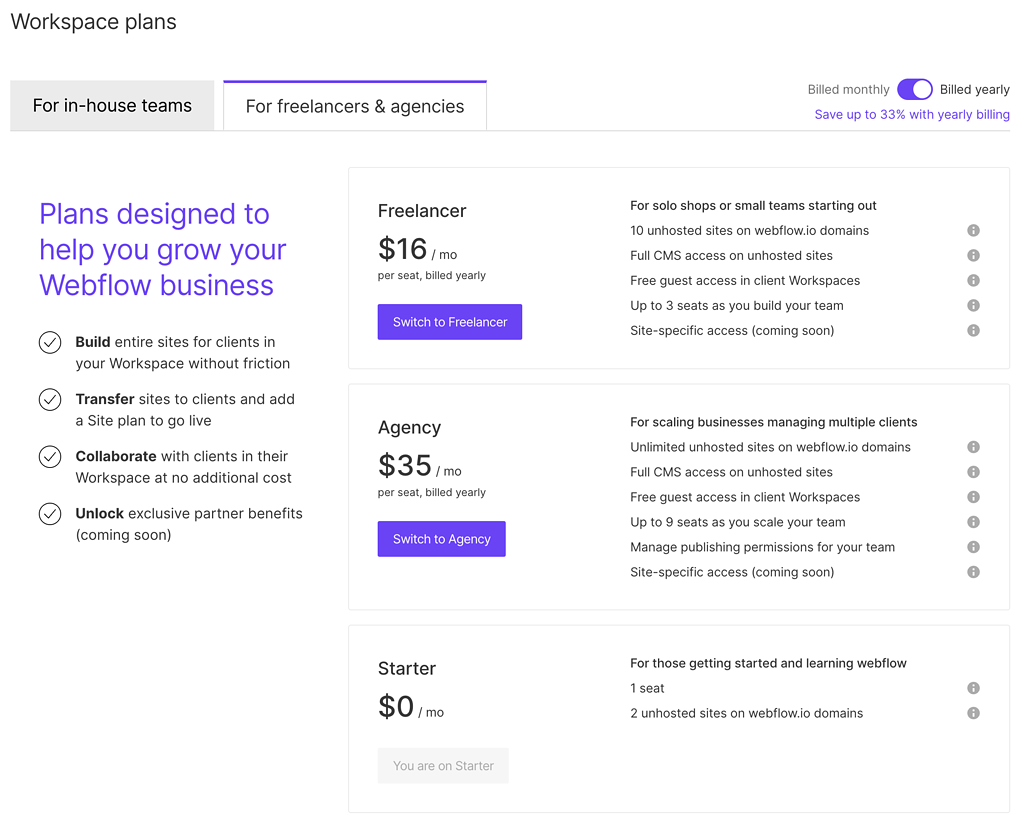
The Low-budget Variant
When you start your Webflow website, then there are primarily 2 things you need. A Webflow account and a design or a template.
A template is not necessary if you want to build your own design from scratch, then you just need an account, and you can get started completely free by signing up for a free account.
With your Webflow account in order, you can now create a new site by clicking the blue button in the top right corner.
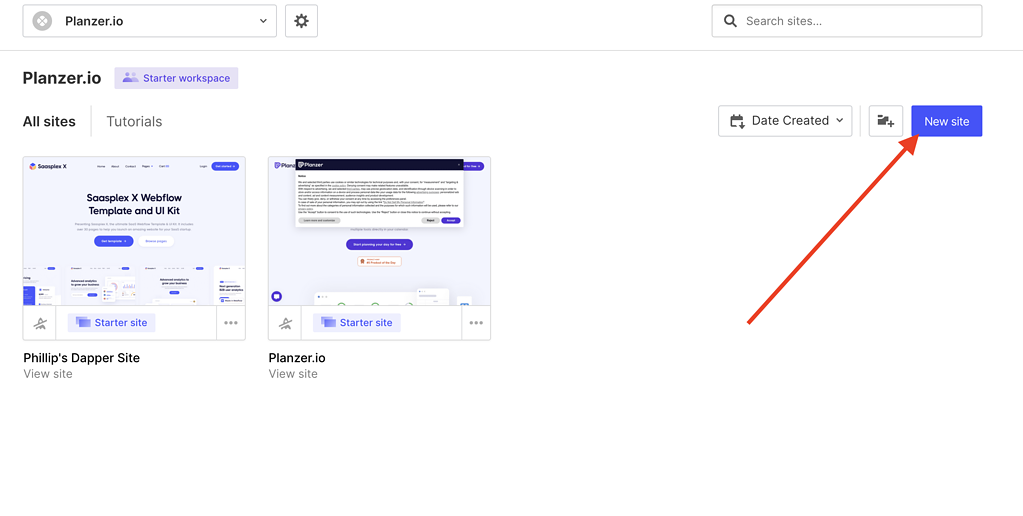
When you create your new Webflow site, you can either start from scratch for free or you can start with a free template. Webflow does have more than 40 free templates you can use to get started.
If you’re not a designer, then I would highly recommend you start with a free template and then work your way from there.
By following these steps, your grand total comes out to $0. You will only be investing your time.
The Premium Variant
If you want to step up a bit from the free version and you’re willing to spend $150 to get started, then you can get a very nice setup without spending a lot of time.
Follow the same step as mentioned in the previous variant, where you sign up for an account and create a new site. Now instead of choosing a free template, you can choose between the premium templates.
A premium template usually costs between $49 and $129, and they have hundreds of templates to choose from. When you’ve bought your premium template, your Webflow site is then set up with the template, and you can now go in and edit your website and customise it to your needs.
By doing this, you’ll end up spending somewhere between $49 and $129 on a template and $14 on the lowest subscription from Webflow.
So this solution will, in total, cost $63 – $145, but you will save a ton of time compared to the budget version.
Going All Out Variant
The last option is if you have a larger budget and wants the best possible. For this solution, I would recommend you use a Webflow expert.
Be aware that the prices vary a lot, and some start at $25.000, whereas others start well below $1000. On the page where you find the Webflow experts, you can filter on the left side of your budget.
Set your budget before you start scrolling through the experts, and then open them up and see the previous sites they’ve built. Both so you can get an idea about how they work, but also if their previous projects fall into your category.
When you find an expert you like then, you just press the “Hire me” button on their profile, and then you start your project.
This solution is perfect if you have a larger budget, you don’t have time yourself to spend a lot of resources building it, and you just want the best Webflow website possible.
So pricing this solution is impossible. You will be looking at anywhere from $1000 to $25.000. You are the one defining the budget, and then the Webflow expert will work within that budget and do what’s possible.
FAQ
How much does it cost to create a Webflow website?
Creating a Webflow website costs from $0 to $212 if you’re an e-commerce client. You can easily start for free, and when you’re ready to scale up, then upgrade to the $29 plan for e-commerce or $14 for info websites.
Is Webflow free to build a website?
Yes, it is, but you will meet limitations. You can’t have your own custom domain, and many of Webflows features, such as member features, CMS features and more, are locked.
Is Webflow a one-time payment?
No, it’s a monthly payment starting from $14 and running up to $212 per month, depending on your business and website size.
Is Webflow cheaper than WordPress?
This is a tricky question. With WordPress, you have more control over the costs and can make it cheaper than Webflow. But it does require some technical skills. Webflow is cheap and easy to get started.






![How To Export Your Webflow Website [Free + Paid] How To Export Your Webflow Website [Free + Paid]](https://webonlabs.com/wp-content/uploads/2023/03/How-To-Export-Your-Webflow-Website-Free-Paid-380x220.png)