Websites that collect personal data from EU residents are required by law to be GDPR compliant. Personal data includes any information that can be used to identify an individual, such as names, addresses, and emails. To comply with the law, websites must obtain explicit user consent before collecting and processing their personal data.
Table of Contents
- Steps To Make Your Webflow Website GDPR-compliant
- 1. Analyse what personal data you are collecting
- 2. Obtain explicit consent from users before collecting their personal data
- 3. Provide users with clear information about how their personal data will be used
- 4. Allow users to withdraw their consent at any time easily
- 5. Ensure that all third-party tools or companies you use for processing personal data are also GDPR compliant
- Ensuring GDPR Compliance for Webflow Forms
- Is Webflow GDPR compliant?
- Does GDPR apply to my website?
You need to take several steps to make your Webflow website GDPR-compliant.
Steps To Make Your Webflow Website GDPR-compliant
1. Analyse what personal data you are collecting
First, you’ll need to analyse what cookies you’re using on your Webflow website. By default, it’s none, but if you’re using Google Analytics or other tracking tools, then you’re using Google Analytics.
The best you can do is sign up for iubenda and run a scan to find all cookies on your website. Alternatively, you can use a service like Cookieserve, a cookie scanner built by CookieYes.
It will scan your entire website for cookies, and all you have to do is take those cookies and add them to a privacy policy where you describe each cookie and its lifetime.
2. Obtain explicit consent from users before collecting their personal data
This applies to forms but to their tracking data as well. This is why you need a cookie consent banner to ensure consent from the user before you start tracking them.
You can easily use a tool like iubenda or clone this cookie consent banner from Webflow.
Just be aware that cloning the cookie consent banner doesn’t make you GDPR compliant. You still have to block the cookies before the visitor accepts your cookies. And if they decline, then you can’t activate whatever cookie tracking you’re using.
On top of this, you need to save their acceptance in a database and keep it as proof. This is why I use iubenda, as they cover all these cases for me.
3. Provide users with clear information about how their personal data will be used
As mentioned earlier, you must create privacy and cookie policies where you include all your cookies. But further, you need to include what you’re doing with the personal information you’re obtaining.
Will it be passed to a third-party application, such as an email marketing tool to send out emails? How do you store the information, and how long do you store the information?
4. Allow users to withdraw their consent at any time easily
In the privacy policy, you must also include how users can reach out to you or what process to follow if they want to withdraw their consent and delete all the data you have saved on them.
This doesn’t have to be an automated process; you can just add an email they need to write to, where you will do it manually. You’ll receive a few emails if any at all.
5. Ensure that all third-party tools or companies you use for processing personal data are also GDPR compliant
Lastly, if you’re using other tools for your data management, ensure they’re GDPR compliant as well.
This could be an email marketing tool for your newsletter emails, a statistic tool or something similar. Remember to list these tools in your privacy policy as well.
By taking these steps, you can ensure that your website fully complies with GDPR regulations and protect your customers’ privacy.
It’s important to note that GDPR compliance isn’t just about following the law – it’s also good for you and your website. Customers are more likely to trust you if you take their privacy seriously and are transparent about using personal data.
By demonstrating your commitment to protecting user privacy, you can build trust with your customers and drive growth for your business.
Ensuring GDPR Compliance for Webflow Forms
Obtaining explicit consent from users is crucial for ensuring GDPR compliance. This means that users must be informed about what information is being collected and how it will be used before they submit the form. It’s important to note that pre-ticked boxes or assumed consent are not acceptable under GDPR regulations.
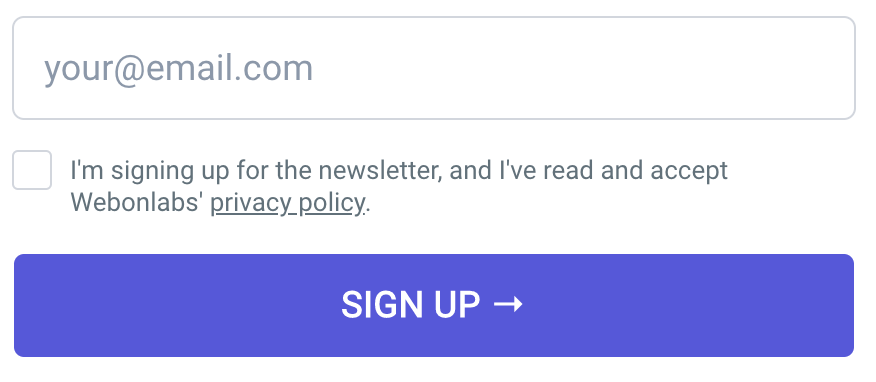
To obtain explicit consent, you can include a checkbox on your form that requires users to actively opt-in to provide their personal data. The checkbox should be unchecked by default and accompanied by clear language explaining what data will be collected and why. You should provide a link to your privacy policy where users can find more detailed information about how their data will be processed.
You have to remember this is all about the form submissions. Once your visitors start to create form submissions, you start to save data; this is where your privacy policy plays a role.
Visitors want to know when they perform form submissions, where their data are stored, and what are their form submissions used for.
Clearly State the Purpose of Collecting Personal Data
In addition to obtaining explicit consent, it’s essential to clearly state the purpose of collecting personal data on your web forms. This means explaining why you need the information and how it will be used. For example, if you’re collecting email addresses for a newsletter subscription, you should state that explicitly on the form.
Providing this information upfront helps with GDPR compliance and builds user trust. They’ll appreciate knowing exactly what they’re signing up for and why their personal data is needed.
Add your data processor and data controller to your privacy policy
As the last point in your privacy policy, it’s essential to add who your data processor and data controller is.
If it’s just you running the website, the data controller and data processor will be you. You just need to add your contact information and how to reach you.
As a data controller, you manage the processes, and you have the responsibilities to ensure the data is being handled correctly by law. This is also why you’re the data processor.
It’s super simple, and you’ll most likely never get contacted. If you do get contacted by visitors or users, it’s probably because they want to remove their data from your website.
Regularly Review and Update Privacy Policies and Terms of Service
Finally, it’s essential to regularly review and update your privacy policies and terms of service to ensure compliance with GDPR regulations. This includes ensuring that any changes to how personal data is collected or processed are clearly communicated to users.
If you’re using a tool like iubenda, then iubenda will regularly scan your website to ensure your privacy policy is up to date. And if anything is missing,
Regular reviews can also help identify any potential areas of non-compliance so they can be addressed promptly. By staying on top of GDPR regulations, you can ensure that your web forms remain compliant and build trust with your users.
Is Webflow GDPR compliant?
Yes, Webflow is GDPR compliant.
Data privacy and protection are crucial for any website owner. With the General Data Protection Regulation (GDPR) in effect, it’s essential to ensure that your website is GDPR-compliant. Webflow, a popular web design platform, has taken steps to ensure that its platform complies with GDPR regulations.
Privacy Policy and Terms of Service
Webflow’s privacy policy and terms of service are GDPR compliant. They outline how Webflow collects, uses, and protects user data. The privacy policy includes information about cookies, third-party services used by Webflow, and how users can opt out of certain data collection practices.
Data Export and Deletion Requests
Under GDPR regulations, users have the right to request access to their personal data or have it deleted entirely from a company’s database. Webflow offers features that allow users to export or delete their data quickly. Website owners can also manage these requests through the Webflow dashboard.
Security Measures
Webflow has implemented several security measures to protect user data from unauthorized access or loss. All websites hosted on Webflow have SSL encryption enabled by default, ensuring secure communication between the user’s browser and the server hosting the site. Webflow performs regular backups of all websites hosted on its platform.
Does GDPR apply to my website?
In conclusion, the answer is most likely yes if you are a website owner or operator. The General Data Protection Regulation (GDPR) applies to all websites that collect personal data from individuals within the European Union (EU), regardless of whether the company is based in the EU or not.
To ensure your website is GDPR compliant, it’s essential to implement measures such as obtaining explicit consent from users before collecting their personal information and providing them with clear information about how their data will be used. You should regularly review and update your privacy policy and terms of service to ensure they align with GDPR requirements.
For those using Webflow, there are specific steps you can take to make sure your forms are GDPR compliant. This includes adding a checkbox for users to provide explicit consent before submitting their information and ensuring that any third-party services used on your site also comply with GDPR regulations.

![How To Export Your Webflow Website [Free + Paid] How To Export Your Webflow Website [Free + Paid]](https://webonlabs.com/wp-content/uploads/2023/03/How-To-Export-Your-Webflow-Website-Free-Paid-380x220.png)




