Webflow is a modern website builder with simple drag-and-drop options, which in theory, could make it perfect for blogging.
However, when you start using Webflow for blogging, you’ll realise it has both good and bad things. Building the pages is like a dream, but writing blog posts in a limited editor with limited features is not your best option for blogging.
That said, you can use Webflow for blogging, and it definitely has some benefits while using it, around your blog. Let’s get into when you should use Webflow for blogging and when not.
Why Use Webflow For Blogging?
Webflow is optimised for SEO in multiple parameters, and you get blazing-fast hosting for your website and semantics optimised for search engines.
On top of this, you get a tool to convert your images to WebP images which is an optimised format for your images, even though I’m hoping to see support for AVIF conversion soon.
Then you get a no-code design where you can drag-and-drop your entire design together. This doesn’t go for the specific blog posts but for the pages around your blog.
You get an entire content management system where you can keep track of all your blog posts, change the metadata and images and optimise and write your blog posts.
It’s super easy to get started, and you can install a free template and the hosting is included in your package.
To future-proof your blog, then you can monetise it with the e-commerce module easily. Or you can use the member module to lock your content behind a lock to specific members.
Read this guide to get started with setting up the membership for your Webflow website.
Why Not To Use Webflow For Blogging
The blog post editor is terrible, to be frank. It’s a simple WYSIWYG editor where you can write text and add images, videos, code examples, sound files and lists.
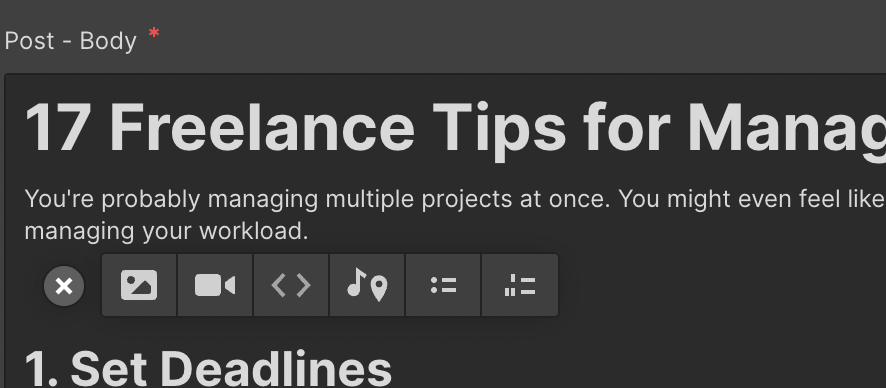
The editor doesn’t support tables, unfortunately, or columns. Overall designing the layout of your blog posts is super tricky.
Another issue you’ll find with using Webflow for blogging is once you’ll need to scale because you get more visitors, it becomes expensive compared to using your self-hosted website solution.
If you want a blog in multiple languages, it’s not yet supported either. Hopefully, it will be pretty soon.
If Core Web Vitals is essential to you, which it should be. Then you need to know you have no control over the elements Google measures, and it’s purely Webflow.
How To Get Started Blogging With Webflow
It’s super easy to get started blogging with Webflow. First, start by signing up for a free account on Webflow.
Next up, you need to create your first project. And then, it’s time to choose a template. There is both a bunch of free templates and premium templates.
You can browse all the blog templates at Webflow here.
Then you can start customising your website and all the sections needed before starting blogging.
Remember, when you install a template, you get a bunch of dummy pages. You’ll also have to clean this out so it doesn’t hurt your SEO profile.
And the last step before you can start blogging is that you need to create a CMS collection if the theme hasn’t been created already.
And then it’s just time to start blogging. In the left section, you see the database/CMS icon, in there is where you find all your blog posts to write and optimise.
Webflow Vs Other Blogging Platforms
Webflow is definitely not the best option for blogging. You can use Webflow, but there are better options out there.
My personal favourite is WordPress because of its editor. It’s the best editor in class, and I combine it with Elementor. Then, you get the drag-and-drop functionality in your editor as well.
With WordPress, you have more plugins and options as well. But again, with Webflow, you just have an all-in-one solution where you get blazing-fast hosting, templates and much more.
You can start with these WordPress guides if you want to learn more about WordPress.
FAQ
Is Webflow better than WordPress?
For blogging, WordPress is much better than Webflow. For building websites where you want to make rapid changes and easily move elements around, Webflow is a much better option.
What is the limit of Webflow blog posts?
You can’t use tables with the blog post editor; overall, the editor for creating blog posts is limited.
It’s difficult making visually appealing blog posts in Webflow.






